Features:
- 100% Original Ipega Wireless Bluetooth 3.0 Gamepad Controller Joystick
- Play games, Control Movies, Streaming music, Apps, UI Navigation
- Suitable with iOS, Android Smartphones and Tablets, and PC
- Compatible with Android TV and TV Box
- Exclusive gaming application platform, the classic hand travel under control (ipega game lobby only for Android platform).
- Telescopic Stand to hold your smartphone or tablet
- Support Android 3.2 and above; Support iOS 4.3 and above
- Supports most major games and online games, including hundreds of simulator games
- Wireless Range: 6 to 8 meters
- Built in Lithium Ion Battery; Last for 20 hours after fully charged
Supported Games:
- Touch Game: Touchpad supports most Android single touch games (such as Fruit Ninja, Pleants VS Zombies, Flappy Bird, Angry Birds, Sky Force, Airattack HD, Cut the Rope, etc.)
- Under Android system, it supports the vast majority of games and simulator games (such as MC4, Wild blood, Dungeon Hunter, Zombie, FC simulator, GBA emulator, arcade emulator, SFC simulator, N64 emulator, Shadowgun, Sonic CD, Cordy, soulcraft, Zenonia4, 9 Innings 2013, Riptide GP, etc.)
- Download method of games that are compatible: Enter itunes and App Store to search for “iCade”. The handle can be compatible with the vast majority of games, such as Gunman Clive, Helium Boy, League of Evil League of Evil 2, Muffin Knight Free Stardash, Temple the Run and so on.
Specification:
- Model: PG-9023
- Bluetooth: V3.0
- Compatible with: Android,Android TV,Android TV Box,IOS,PC
- System support: Android,IOS,PC
- Controlling distance: 6-8m
- Built in Lithium Ion Battery: Last for 20 hours after fully charged
- Telescopic stand maximum support: 5-10 inch devices
- Package Dimension: (L x W x H) 20 x 15 x 8 cm
- Package Weight: 0.270 kg
Modes:
X.GamePad Mode:
( Only Android 3.2 + versions supports this mode) When the handle turn-off, first press the “X” key, then press the HOME key, Bluetooth LED indicator flash, the handle enter into the pairing mode, turn-on the phone and search for Bluetooth devices “ipega classic gamepad” and pairing, if the pairing is successful, the LED indicator will be bright, the handle will be in the GamePad mode.
A.Keyboard Mode:
( suitable for Android system ) When the handle turn-off, first press the “A” key, then press the HOME key, the Bluetooth LED indicator flash, the handle enter into pairing mode, turn-on the phone and search for Bluetooth devices “ipega classic gamepad” and pairing, if the pairing is successful, the LED indicator will be bright, the handle will be in the keyboard mode.
B.iCade modes:
( suitable for IOS system ) When the handle turn-off, first press the “B” key, then press the HOME key, the Bluetooth LED indicator flash, the handle enter into the pairing mode, turn-in the phone and search for Bluetooth devices “ipega classic gamepad” and pairing, if it is success, the LED light will be bright, the handle will be in the iCade mode.
About input method setting:
Using the controller to play game should set the phone or notebook input method to be default as English language input ( For the iOS system, be sure to switch the input method, and then pairing. If not, the handle does not work properly. )
Charging controller:
When the controller is a low battery condition, the charge indicator is start blinking, please accessing the controller to 5V power supply for charging ( PC device or mobile phone power adapter ). Process of charging, the charge indicator of the handle is Orange and keep long bright, saturated power LED goes.
Switch on / off the controller:
Press “HOME” button for 3 seconds until the Bluetooth LED is off, it means shutdown is successful. If the phone is not unpaired connection when controller shutdown, just do it again.
Press the “HOME” button for about five seconds, until the LED red light flashes slowly. It means that the handle is turned on ( the default the last boot mode ), the boot handle will automatically paired with the phone connection. If the connection fails, the handle will automatically shut down.
Connect the PC:
Open the device’s Bluetooth PC program, and select the “X, A” in either mode can be paired with ( and does not have a Bluetooth PC devices need to use the Bluetooth receiver ).
Note: To change the controller function mode, please turn off the controller firstly and cancel the Bluetooth pairing, then in accordance with the operation mode to replace the steps.
The Reset Switch:
When the controller can not operate normally, please use the paperclip to touch the reset switch on the left corner of the grip back when the grip cannot shut down or crash.
Compatibility:
- Major Android / Apple devices
Package Included:
- 1 x Wireless Bluetooth Controller
- 1 x USB Charging Cable
- 1 x User’s Manual







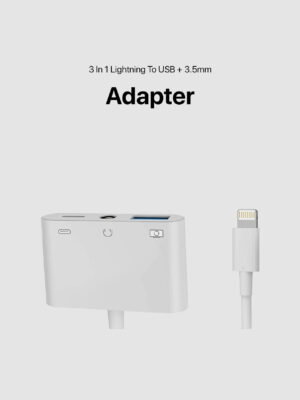
Reviews